Demystifying 301 Redirects: A Comprehensive Guide
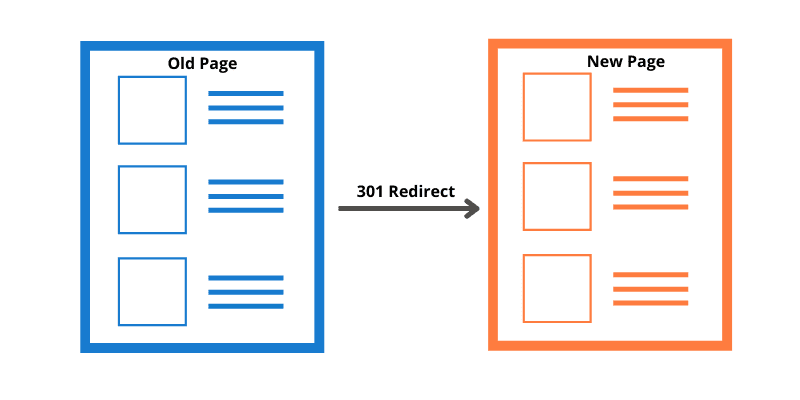
When it comes to managing a website, you might have heard the term “301 redirect” thrown around. But what exactly is a 301 redirect, and why is it important for your website’s success? In this comprehensive guide, we’ll delve into the world of 301 redirects, demystify the concept, and explain why they are essential tools for webmasters and online businesses.
Understanding the Basics
At its core, a 301 redirect is a way to tell both users and search engines that a web page or resource has permanently moved from one location to another. It’s like a signpost on the internet, pointing visitors in the right direction when they access an old URL.
The “301” in the name refers to the HTTP status code sent by the server when a 301 redirect is in place. This code, which stands for “Moved Permanently,” informs browsers and search engine crawlers that the old URL they requested has been replaced with a new one.
Why Are 301 Redirects Important?
1. Preserve SEO Value
One of the primary reasons why 301 redirects are crucial is their role in preserving the SEO (Search Engine Optimization) value of a website. When you change a URL or restructure your website, the old URL might have accumulated valuable SEO attributes like backlinks and search engine rankings. Without a 301 redirect, this SEO value would be lost, potentially leading to a drop in search engine visibility and traffic.
2. Enhance User Experience
301 redirects also play a significant role in improving the user experience. Imagine a scenario where you click on a link from a search engine result, only to be greeted by a “404 Page Not Found” error. Frustrating, right? By implementing a 301 redirect, you can ensure that users are seamlessly redirected to the new location, preventing those annoying dead ends and keeping your website’s credibility intact.
When to Use 301 Redirects
Now that we understand why 301 redirects are important, let’s explore the scenarios in which they should be employed:
1. Website Redesign and Restructuring
When you redesign your website or make significant changes to its structure, URLs often change as a result. Implementing 301 redirects in these situations is vital to maintain both SEO rankings and user experience. Users should seamlessly transition from the old URLs to the new ones without interruption.
2. URL Changes and Domain Migrations
Changing your domain name or altering URL paths is another scenario where 301 redirects shine. They ensure that visitors who use the old URLs or follow outdated links are automatically redirected to the new, relevant content. This is essential for preserving both SEO authority and user trust.
How to Implement 301 Redirects
Now that you understand the importance of 301 redirects and when to use them, let’s explore how to implement them effectively:
1. Server-Level Redirects
If you have direct access to your web server configuration (e.g., Apache or Nginx), you can set up server-level redirects by adding rules to the server’s configuration files. This method provides robust control over redirects and is especially useful for handling large-scale changes.
2. CMS and Website Builders
Content Management Systems (CMS) like WordPress, Joomla, and website builders like Wix and Squarespace offer user-friendly interfaces for configuring 301 redirects. These platforms often have plugins or built-in features that simplify the process, making it accessible to users without technical expertise.
3. Online Redirect Generators
Several online tools and redirect generators are available that allow you to create 301 redirect rules without needing direct access to your server. These tools are convenient for smaller websites or users who prefer a straightforward approach.
Tips for Successful 301 Redirects
Here are some best practices to ensure your 301 redirects are effective and error-free:
- Test Thoroughly: After implementing redirects, test them to ensure they work as intended. Check both old and new URLs to verify that the redirection is seamless.
- Update Internal Links: Don’t forget to update internal links on your website to point to the new URLs. This keeps your website’s navigation consistent and user-friendly.
- Monitor and Maintain: Regularly monitor the performance of your redirects using webmaster tools and analytics. Be prepared to adjust and refine your strategy as needed.
- Document Your Redirects: Keep a record of all your redirects, including the old and new URLs, reasons for the redirect, and the date of implementation. This documentation helps in troubleshooting and future reference.
In conclusion, 301 redirects are powerful tools for maintaining the integrity of your website during changes and improvements. By understanding their significance, knowing when to use them, and following best practices, you can ensure that your website remains user-friendly, credible, and optimized for search engines, ultimately contributing to its long-term success on the web.

